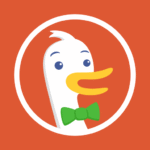Report this app
| Developer | xAI |
| Updated | 22 Feb 2025 |
| Size | 16.88 MB |
| Version | 0.1.12 |
| Requirements | 9 |
| Get it on | |
Description
Grok is an AI-powered assistant, developed by xAI, designed to be maximally truthful, useful, and curious. Get answers to any question, generate striking images, and upload pictures to gain a deeper understanding of your world. With Grok, the universe is in your hands!
Images
Download links
5
How to install Grok?
1. Download the ZIP file.
2. Install the Split APKs Installer application
3. Open the application and click on "Install APKs".
4. Find the folder where the downloaded ZIP is located and select it.
5. Follow the steps that appear on the screen.
*Note :- Before you install any APK files, please make sure to do these setting in your android phone.
- Go to
Settings > Security > Unknown Sourcesand enable it. - And also make sure to disable Google Play Protect:
- Open the Google Play Store app: Locate and open the Google Play Store app on your Android device.
- Access your profile: Tap on your profile icon, usually located in the top right corner of the screen.
- Navigate to Play Protect: Select "Play Protect" from the menu.
- Open Play Protect settings: Tap the settings gear icon, typically found in the top right corner of the Play Protect screen.
- Disable scanning: Locate the "Scan apps with Play Protect" toggle switch and turn it off.
- Confirm your choice: A confirmation dialog may appear; tap "Turn off" to disable Play Protect
- Go to play store > profile settings > play protect
- For installing xapk, zip files, first install Split APK installer